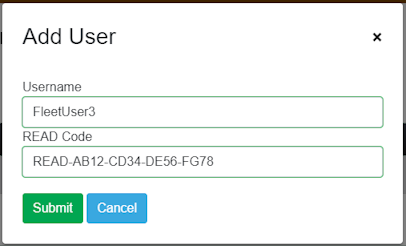Instructions
A small sub-section of the Witherby Connect titles contain the ability to add notes which can be shared with other users in your fleet or company.
The Fleet Notes Editor website allows a fleet manager, or other appropriate user, to edit such notes, as well as maintaining a list of users with whom the notes are shared.
In order to enter Fleet Notes for a given title, you must have that book unlocked, and you must not already be assigned to see the notes entered by another user.
Entering Fleet Notes
To enter notes, go to the Library Content section,browse to the relevant title and click  .
.
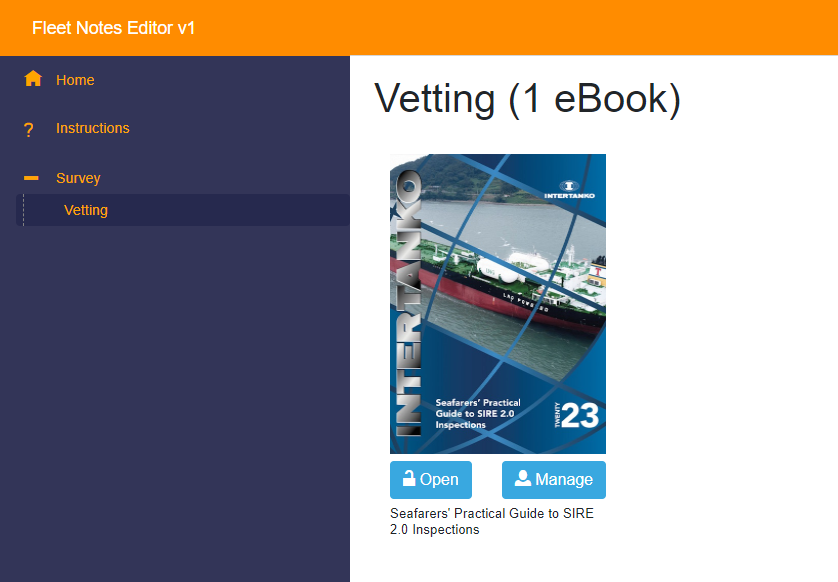
The editable fields will be displayed as a yellow text box - click in this box and you can enter text.
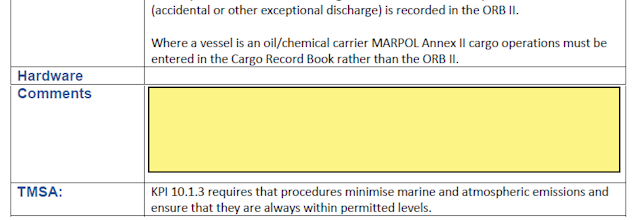
Text that is entered will be saved automatically when you click outside of the textbox or close the book.
Two copies of your notes are stored:
- Master Data - only visible to you when logged into the Fleet Notes Editor
- Published Data - only visible in Witherby Connect/IMO Bookshelf to users you have chosen to share your data with
This allows you to work on changes to your notes, but only publish them to your users when ready.
Publishing and Sharing Fleet Notes
To publish and share your notes with other users, go to the Library Content section, browse to the relevant title and click 
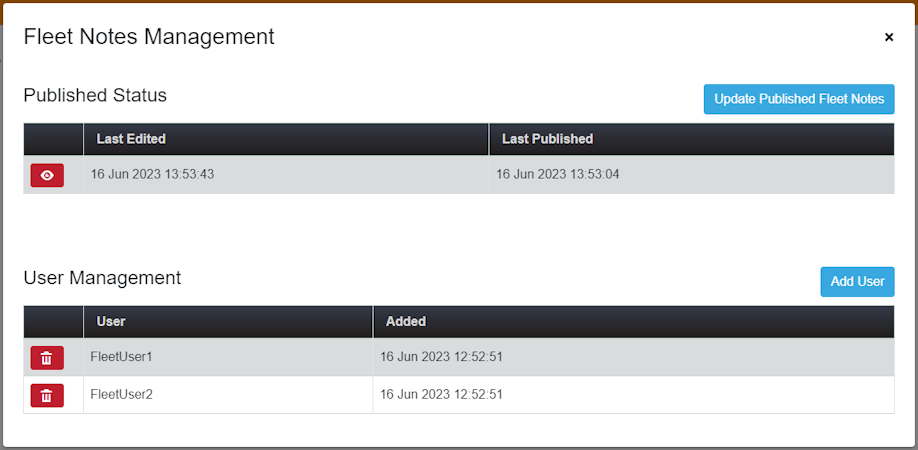
Published Status
Here you will see the date that you have last made changes to your master data, and the date you have last published your master data.
If you have edited your master data since the last time you published it, you can click  to put your latest version live for other users to see.
to put your latest version live for other users to see.
You can also click  to view your published and mater data side-by-side.
to view your published and mater data side-by-side.
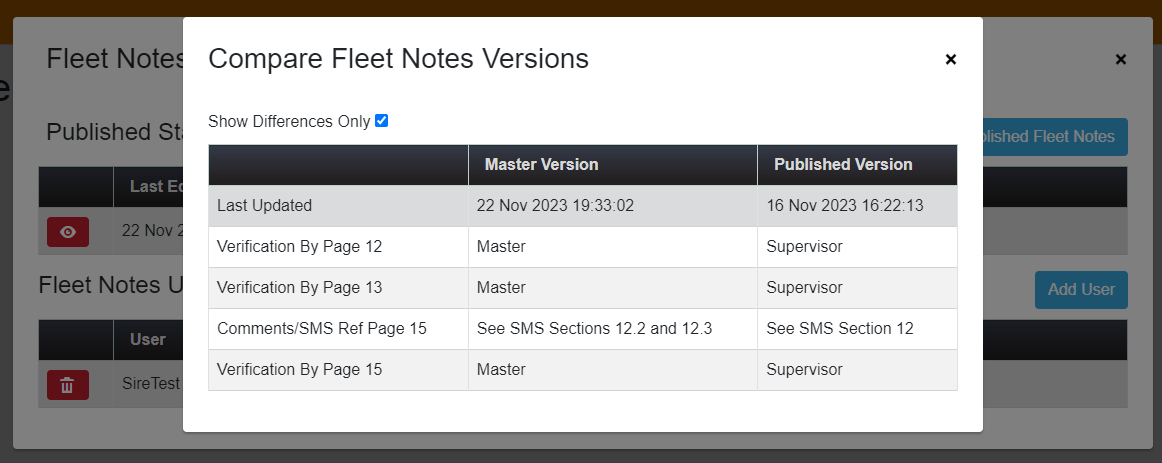
User Management
Here you will see the list of users who will be able to see your notes for this title.
You can add  , and delete
, and delete  users.
users.
In order to add a user to your list of managed users, you will need to enter their Username and READ code.
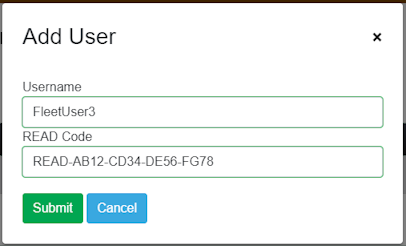
The user must not have already been assigned to view another Fleet Note managers notes.
 .
.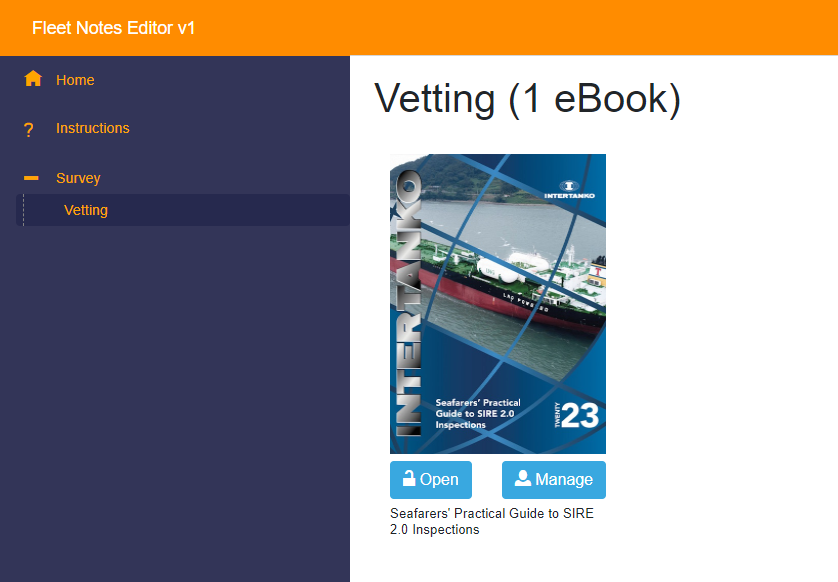
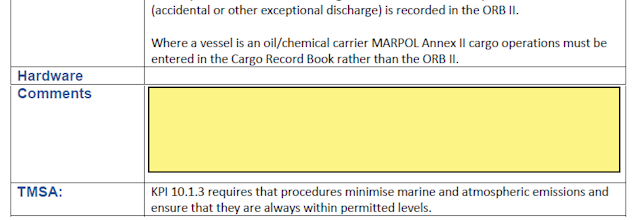

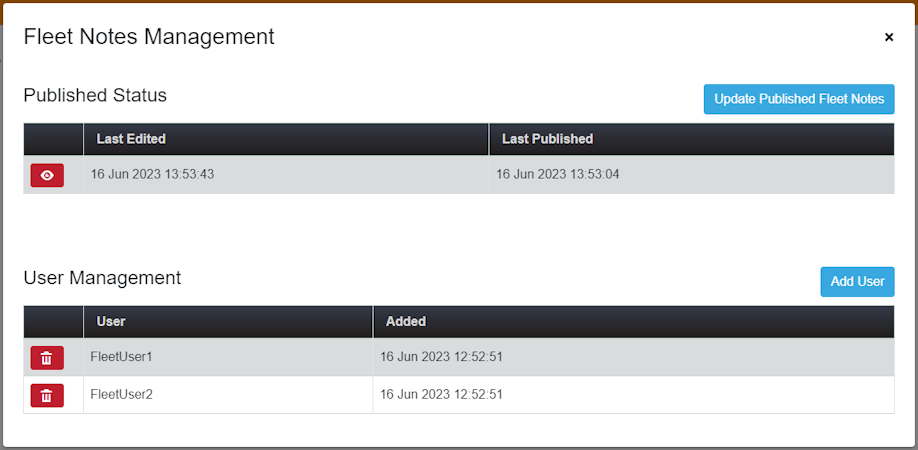
 to put your latest version live for other users to see.
to put your latest version live for other users to see. to view your published and mater data side-by-side.
to view your published and mater data side-by-side.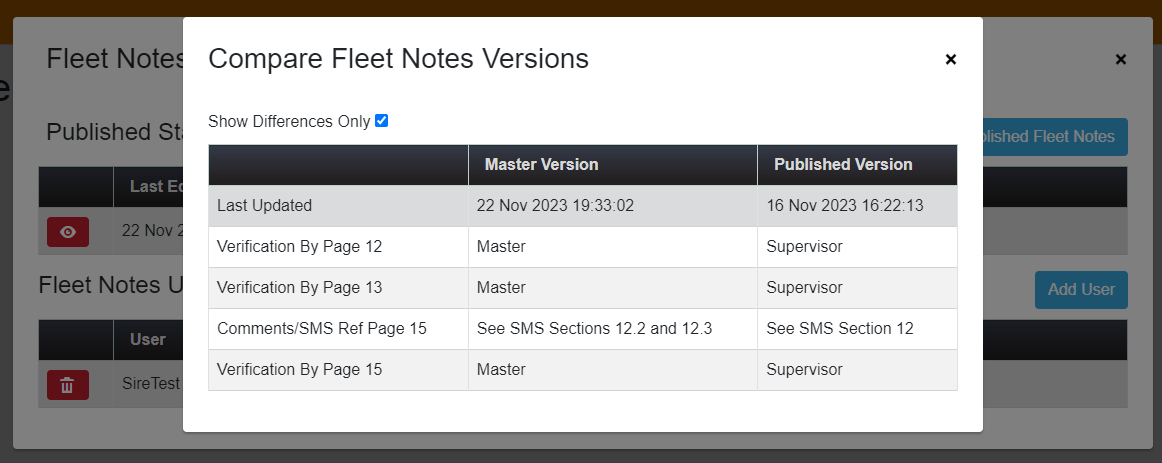
 , and delete
, and delete  users.
users.